Integrating Your Return Portal to Your Wix Store
Last Updated: February 4, 2026
ReturnGO seamlessly integrates with Wix to provide a comprehensive return management solution.
Requirements
- Active Wix store
- ReturnGO currently only supports Wix stores using Catalog V1.
Capabilities
Currently, the features supported include:
- Refunds to Wix gift cards
- Variant exchanges
Supports both types of Wix variants:
- Separate product IDs
- Product options
- Refunds to payment method
- Return labels via Ship by ReturnGO or Shippo
- Self-service Edge portal
- Automated email notifications
- Restocking
- Any language or currency
- The currency of the return is based on the currency of the original order
- Return analytics
- Integration with Shippo (this is the only integration supported at this time)
- Automated returns & exchanges
- Unlimited rules and policies
- All automations are included
- Auto-refund
- Auto-exchange
- Auto-approve
- Auto-mark as done
- Supports stores that sell both physical and digital products
Installing ReturnGO on Wix
To begin using ReturnGO, install the app directly from the Wix App Marketplace. Follow the steps below to complete the installation process.
To install ReturnGO on Wix:
- Search for ReturnGO Returns & Exchanges in the Wix App Marketplace.
- Click ADD TO SITE.

- Click AGREE AND ADD to confirm the installation and grant ReturnGO the necessary permissions.

- It may take a few seconds before you are redirected to the ReturnGO dashboard. Then you can start configuring your return portal.

Wix Store Onboarding
After installing ReturnGO on Wix, an onboarding wizard will take you step by step through setting up ReturnGO’s core return management system and configuring return types and methods.
To set up ReturnGO:
1. Click LET'S GET STARTED.
 2. Select the Wix Starter plan, which is currently the only available plan for Wix stores.
2. Select the Wix Starter plan, which is currently the only available plan for Wix stores.
 3. Choose all of the return types you support. A default policy rule will be created for each selected type. You can adjust settings and add more rules later.
3. Choose all of the return types you support. A default policy rule will be created for each selected type. You can adjust settings and add more rules later.
 4. Create your first return method. This will create your first default return method, which will use Ship by ReturnGO labels.
4. Create your first return method. This will create your first default return method, which will use Ship by ReturnGO labels.
Note: The return address here is pulled from the default address in your Wix store. You can set a custom return address here instead, or add additional addresses later in the settings.
 5. Click FINISH & ACTIVATE PORTAL. This will activate your return portal.
5. Click FINISH & ACTIVATE PORTAL. This will activate your return portal.

6. You'll be automatically redirected to Wix to accept your ReturnGO plan, after which you can continue configuring your settings and go live.
- You must provide a payment method for the plan. This can be different from your regular Wix billing method.
For design partners: When reaching the payment page during onboarding, do not accept the plan. Instead, please contact ReturnGO support to set up your plan.
 After completing the onboarding wizard, review these final steps to go live:
After completing the onboarding wizard, review these final steps to go live:
- Adjust Your Policies & Settings: Set up the return options and policy rules you want to support.
- Test Your Return Portal: Preview the return portal to make sure the flow works correctly.
- Publish Your Return Portal: Add the portal link to your website so customers can easily access it.
7. Click GET STARTED NOW to finish the setup and go to your dashboard.

8. After onboarding is complete, make sure to verify your email address.
Return Portal
By default, the return portal is hosted by ReturnGO. You can also embed the portal directly in your store using a custom page if you prefer. This flexibility allows you to choose the option that best fits your store’s design and workflow.
Refunds
You can issue refunds either to the original payment method, bank account, or as a Wix gift card.
When issuing a refund to the original payment method, the amount is returned directly to the payment method the customer used during checkout.
For orders paid outside of Wix, such as Cash on Delivery, you can issue a refund by transferring the amount directly to the customer’s bank account. In these cases, the refund must be processed externally, and ReturnGO will only document the refund.
If you choose to refund using a gift card, ReturnGO will trigger the creation of a Wix gift card, and Wix will automatically send the gift card details to the customer by email.
.png?width=603&height=376&name=Wix%20add%20integration%20(1).png)
Variant Exchanges
ReturnGO supports variant exchanges for products listed in your Wix store. This includes support for both types of Wix variant configurations:
- Separate product IDs
- Product options
When a variant exchange is initiated and the return is approved, ReturnGO creates a draft order for the new item. This draft order will not be visible in your Wix admin panel and is purely operational from the ReturnGO end.
Once the exchange is released (whether manually or automatically), ReturnGO generates a regular order in Wix for the replacement item. This new order appears in your Wix admin like any other order and can be fulfilled as usual.

Eligibility Conditions
When configuring your return policies, you can apply eligibility conditions to control which items, orders, and RMAs can be returned or exchanged.
The following are examples of eligibility conditions you can configure:
- Order-level:
- Fulfilled by
- Delivered
- Payment type
- Item-level:
- Name
- Catalog price
- Vendor
- Collection (referred to as Category in your Wix dashboard)

Note: ReturnGO matches collections using the Collection ID, which you can find in the URL of the selected category under Catalog > Categories in your Wix dashboard.
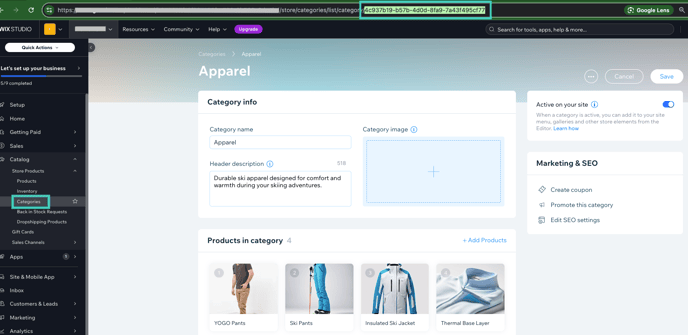
- Customer-level:
- Address
- Number of previous RMAs
- RMA-level:
- Return value
Return Labels
ReturnGO offers flexible options for generating return labels, making it easy to handle returns no matter where your customers are located.
Wix stores can configure the following return label options:
- Ship by ReturnGO: Generate pre-paid return labels using ReturnGO’s built-in return shipping solution. These labels are billed through the ReturnGO Wallet.
- Shippo Integration: Connect your own Shippo account to generate return labels that will be billed via Shippo.
Return labels are generated based on the return method selected by the customer. You can configure different return methods to support various shipping scenarios, including international returns or returns using different carriers.
Billing
ReturnGO offers an exclusive subscription plan for Wix merchants. View plan details here.
Your monthly subscription plan and any excess usage fees are billed directly through your Wix account.
Shipping labels generated via Ship by ReturnGO are billed and charged separately through the ReturnGO Wallet. Note that all Ship by ReturnGO labels will be charged - to cancel test labels you created, contact ReturnGO support.