ReturnGO offers annual plans in addition to monthly plans, providing greater value and additional benefits.
Requirements
Annual plans can only be created on request. Currently, there is no self-service user interface available for annual plans. To inquire about annual plans, please contact your Account Executive or ReturnGO support.
Why Choose an Annual Plan?
When it comes to choosing a subscription plan, opting for an annual plan offers many benefits, including:
- Value - Annual plans offer a higher value for the price paid, so you get the best value for your money.
- Predictability - With an annual plan, you can plan your expenses in advance, knowing they will remain constant throughout the year.
- Convenience - An annual plan saves you from having to make monthly payments and ensures uninterrupted service for the duration of the plan.
To enjoy a seamless subscription experience, consider opting for an annual plan. Explore our pricing page to learn more about the benefits of annual subscription options.
Billing for Annual Plans
For Shopify stores, once you accept the billing, you will be billed for the full cost of the plan on the next Shopify invoice, following Shopify's billing cycle. The amount will be charged to your credit card.
Annual plans are charged as follows:
- A one-time payment for the plan
- A $0.01 monthly charge
- Monthly charges for add-ons and usage
Components of an Annual Plan
An annual subscription plan consists of:
- A minimum subscription of 12 months
- An annual quota for returns
- A $0.01 monthly charge
- Charges for usage
Add-ons and Excess Usage
The annual quota determines the number of returns included per year. If you exceed your quota, you’ll be charged for additional returns on a yearly basis, regardless of when you reach the quota limit.
Add-ons and charges for excess returns or other usage are charged on a monthly basis, as in monthly subscription plans.
Switching Between Annual and Monthly Plans
It’s possible to change from a monthly plan to an annual plan and vice versa. The process involves selecting the desired plan and approving the billing.
Here are some key points to consider when making this switch:
Switching from Annual to Monthly
- Go to the Subscription Plans page on your ReturnGO dashboard.
- Select a monthly plan and click APPROVE BILLING.
- A disclaimer popup will appear, providing information on the plan change and its terms.
- Once approved, the new monthly plan will be activated immediately, and quotas will be updated accordingly.
- Any activated add-ons will be carried over, and their charges will be added to the new plan.
- The changes will be reflected on the Billing History page.
- There will be a one-time charge for any excess usage beyond the annual plan quota.
- Add-ons still apply when switching from an annual plan to a higher-level monthly plan or downgrading from one monthly plan to a lower-level monthly plan.
Note: No refund will be provided for any remaining time on the annual plan when switching from an annual to a monthly plan.
Upgrading/Downgrading Annual Plans
We understand that your business needs may change over time, requiring adjustments to your annual plan.
To upgrade or downgrade your annual plan:
- Click on APPROVE BILLING after choosing the desired plan.
- A popup with a disclaimer outlining the plan changes and terms will appear.
Upgrading an annual plan entails charging the difference between the lower and higher plan prices, accounting for the time that has passed.
Note: No refund will be provided for any remaining time on your current annual plan.
Upgrading Annual Plans
ReturnGO understands that when you upgrade to a higher-level annual plan, you may have already utilized a portion of your previous plan's excess usage quota.
In this case, we will not charge for the excess usage that falls within the previous plan's quota, as it will become a part of the "regular" quota for the upgraded plan. This ensures a fair and seamless transition without any additional charges.
By upgrading an annual plan to a higher-level annual plan, you will only be charged for the difference between the original plan and the new plan.
Downgrading Annual Plans
If you decide to downgrade from your current annual plan to a lower-level plan, any excess usage beyond the regular quota will be charged based on the price of the lower-level plan.
We believe in transparency and will provide you with a clear breakdown of any charges incurred due to excess usage during the downgrading process.
Pricing Updates
In the event that ReturnGO changes the pricing of annual plans, the new pricing will be visible in the following circumstances:
1. Making a change to currently active plans - If you choose to upgrade or downgrade your currently active plan, you will be presented with the new pricing for the annual plans during the plan change process.
2. At the end of your plan - When your current annual plan reaches its expiration and you need to renew, you will be provided with the updated pricing options for the annual plans.
Please note that while the new pricing will be visible in these scenarios, the My Plan price will not be automatically updated to reflect the new prices, as it will show your currently active plan.
Review the pricing details presented during the plan selection process to ensure you have the most up-to-date information.
Viewing Plan Details
To access plan details, such as remaining quota, usage, and charges:
- Click on your email address in the top right corner of the dashboard.
- Select BILLING HISTORY from the dropdown menu.
On the Billing History page, you can see all the details about your plan charges and quotas.
At ReturnGO, we strive to keep you informed and provide a transparent experience throughout your journey. If you have any further questions or need assistance, our team is here to help.