Integration With Flexport (Deliverr)
Last Updated: November 27, 2025
ReturnGO integrates with Flexport D2C Fulfillment (previously Deliverr) to help with your returns inventory management and tracking. Flexport D2C Fulfillment is a fulfillment service that provides an inventory tracking platform for Shopify stores across the United States.
Capabilities
The ReturnGO-Flexport integration supports:
- Automatic creation of a return record in Flexport once a return request is approved on the ReturnGO dashboard and a return label is issued.
- Reporting of returned item inspection results from Flexport back to ReturnGO.
Requirements
To link your Flexport D2C Fulfillment account to ReturnGO, you will need:
- Flexport username and password.
- Flexport API token.
- An integration with a shipping account.
- Flexport’s return shipping address.
Limitations
The ReturnGO-Flexport integration requires using the ship with pre-paid label return method. Using any other return method will result in no record being created on Flexport.
Linking Your Flexport Account to ReturnGO
Before connecting Flexport to ReturnGO, you must generate an API token in your Flexport dashboard.
To generate your API token in Flexport:
- In your Flexport dashboard, go to Settings > API Tokens.
- Click GENERATE API TOKEN.

- Add a Display name.
- Select the following scopes:
- Webhooks (read/write)
- Returns (read/write)
- Inbound (read)
- Click GENERATE.

Note: A .txt file will be downloaded to your computer. This file contains your Flexport API token. Keep it available as you will need it for the ReturnGO connection.
To integrate your Flexport D2C Fulfillment account with ReturnGO:
- Go to Integration > Products & Services.
- Click ADD PRODUCT OR SERVICE.
- In the New Product or Service Integration dropdown list, click FLEXPORT.
- Click the green check mark.
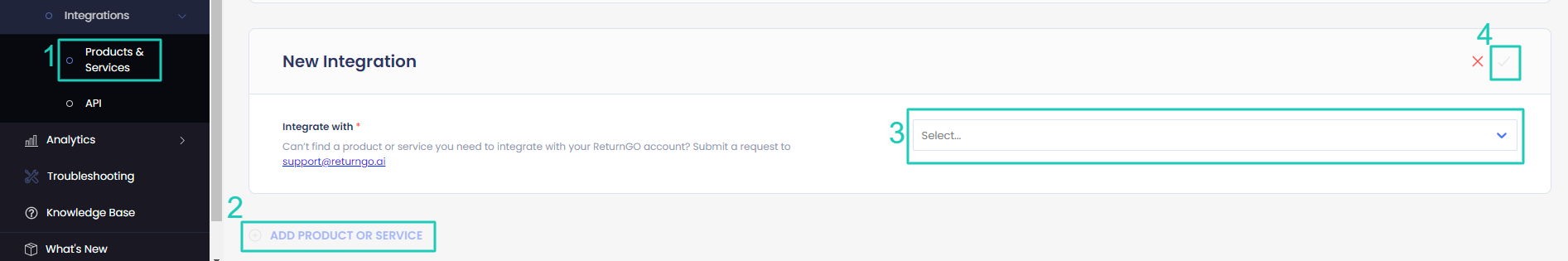
- Enter your Flexport Api Token.
- Click CONNECT.

- Make sure CREATE RMA is enabled.

Configuring 3PL/WMS per Return Method
Configure your return methods to update the appropriate WMS/3PL for each return method, so that the relevant warehouse will be notified when an item is on its way back and can prepare and process it accordingly.
Note: This setting can be configured for all return method types except No shipment required.
To configure your 3PL/WMS per return method:
- Go to Settings > Return Methods.
- Select the return method you want to configure.

- Open the Return Address and Restocking Location section.
- Set whether to update the WMS/3PL for this return method.
- The default is Do not update.
- If you have multiple connections, choose which you want to update for returns using this return method.
5. Click on the save icon to save your changes.

Adding a Shipping Account for Pre-Paid Labels
ReturnGO supports integration with shipping platforms such as Shippo, Shipstation, EasyPost, and USPS Merchandise Return Services.
To link your shipping account:
- Go to Settings > Return Methods.
- Choose the relevant ship with pre-paid label return method to edit.
2.png?width=688&height=288&name=Integration%20With%20Flexport%20(Deliverr)2.png)
- Open the Shipping Label Settings section.
- Select the shipping platform of your choice and enter the relevant information.
You can read more about shipping integrations here. - Click on the save icon to save your changes.
1.png?width=688&height=343&name=Integration%20With%20Flexport%20(Deliverr)1.png)
Update your Return Shipping Address
The return address of your ship with pre-paid label return method should point to Flexport’s return fulfillment center address.
To update your return address:
- Go to Settings > Return Methods.
- Choose the relevant ship with pre-paid label return method to edit.
2.png?width=688&height=288&name=Integration%20With%20Flexport%20(Deliverr)2.png)
- Open the Return Address and Restocking Location section
- Update your return address in this format:
Store_Name - Returns, 15801 Santa Ana Ave, Fontana, CA 92337 - Click on the save icon to save your changes.
3.png?width=688&height=347&name=Integration%20With%20Flexport%20(Deliverr)3.png)
How It Works
The ReturnGO-Flexport integration automatically creates a return record in Flexport whenever a return request is approved on ReturnGO.
Relevant information about the return request will be reflected on the corresponding return record in Flexport.

RTV Item Status (Webhooks Behavior)
You can configure the RTV item status in your Flexport dashboard. This is a special status indicating that the item will be sent directly from the Flexport warehouse to you.
Once ReturnGO receives the RTV status from Flexport, no additional updates will be sent from Flexport regarding that item. Because the final status of an RTV item is not provided, ReturnGO treats the item as returned, restockable, but not restocked.
Troubleshooting the Integration
Many of the issues encountered related to integration can be identified during setup or label generation.
Here are a few things you can check to try and fix such issues:
Flexport-Related Issues
For Flexport-related issues, please contact Flexport.
- See the Flexport help center page.
Other Issues
For any other issues, feel free to contact ReturnGO support through chat or email.