Integration With Freshdesk
Last Updated: February 4, 2026
ReturnGO integrates with Freshdesk to help you manage customer support queries regarding product returns.
Freshdesk is a customer service platform that helps you respond to customers quickly and efficiently by empowering your support team to deliver timely and consistent support at scale.
Capabilities
The ReturnGO-Freshdesk integration supports:
- Creating a ticket on Freshdesk when an RMA is created.
- Updating the ticket with status updates for the RMA or shipment.
- Including the customer email in the Freshdesk ticket.
- Adding the text of the update to the RMA note.
Requirements
To link your Freshdesk account to ReturnGO, you will need:
- Freshdesk API key
- Freshdesk Company Name (domain name)
- I.e if your Freshdesk domain is demostore.freshdesk.com, the company name would be demostore
Linking Your Freshdesk Account to ReturnGO
To link your Freshdesk account to ReturnGO:
- Go to Integration > Products & Services.
- Click on +ADD PRODUCT OR SERVICE.
- Choose Freshdesk from the drop-down list.
- Click on the check mark.
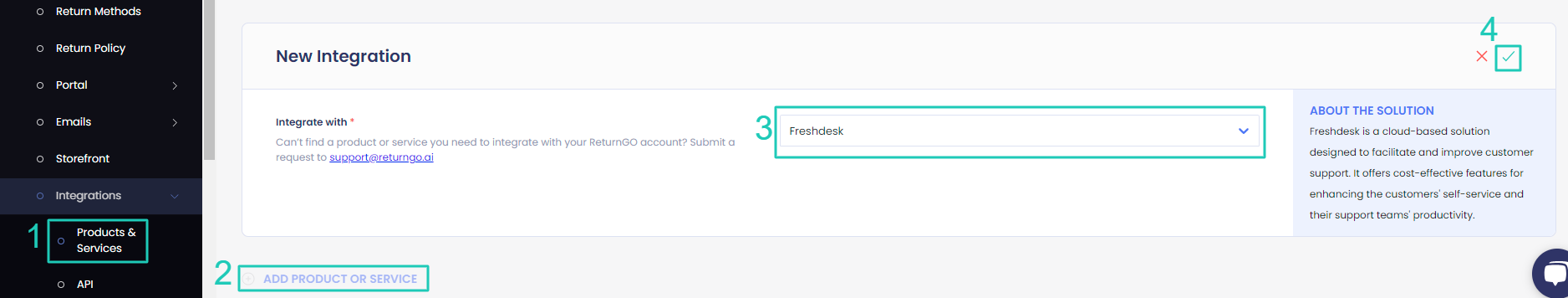
6. Click CONNECT.

Configuring Helpdesk Updates per Policy Rule
You can define per policy rule whether to create tickets in your helpdesk system for RMAs using that policy rule.
By default, all policy rules will notify your helpdesk when you have a helpdesk integration configured.
RMAs using multiple policy rules will notify the helpdesk system if at least one of the selected policy rules requires it.
To configure helpdesk notifications per policy rule:
- Go to Settings > Return Policy.
- Click on the policy rule you want to edit.

- Open the RMA Process Handling section.
- Disable or enable the Notify Helpdesk toggle.
- Click on the save icon to save your changes.

Troubleshooting the Integration
Many of the issues encountered related to the integration can be identified during setup. Here are a few things you can check to try and fix such issues:
Setup Issues
Make sure your API credentials are accurate.
- There should be no extra spaces before or after each API entry.
- Make sure you are using live or production API credentials, and not dev or test APIs.
- Try to re-generate a new API key and reconnect.
Freshdesk-Related Issues
For Freshdesk-related issues, please contact Freshdesk support.
- Email Freshdesk support at support@freshdesk.com.
- Contact Freshdesk on their support page.
For any other issues, feel free to contact ReturnGO support through chat or email.