Integration With Re:amaze
Last Updated: February 4, 2026
ReturnGO integrates with Re:amaze to help with customer support queries regarding product returns. Re:amaze is a customer service platform that helps you respond to customers quickly and efficiently.
Capabilities
The ReturnGO-Re:amaze integration supports:
- Automatic Re:amaze ticket creation and updates.
- RMA information will appear and update your store’s support team in Re:amaze.
To link your Re:amaze account to ReturnGO, you will need:
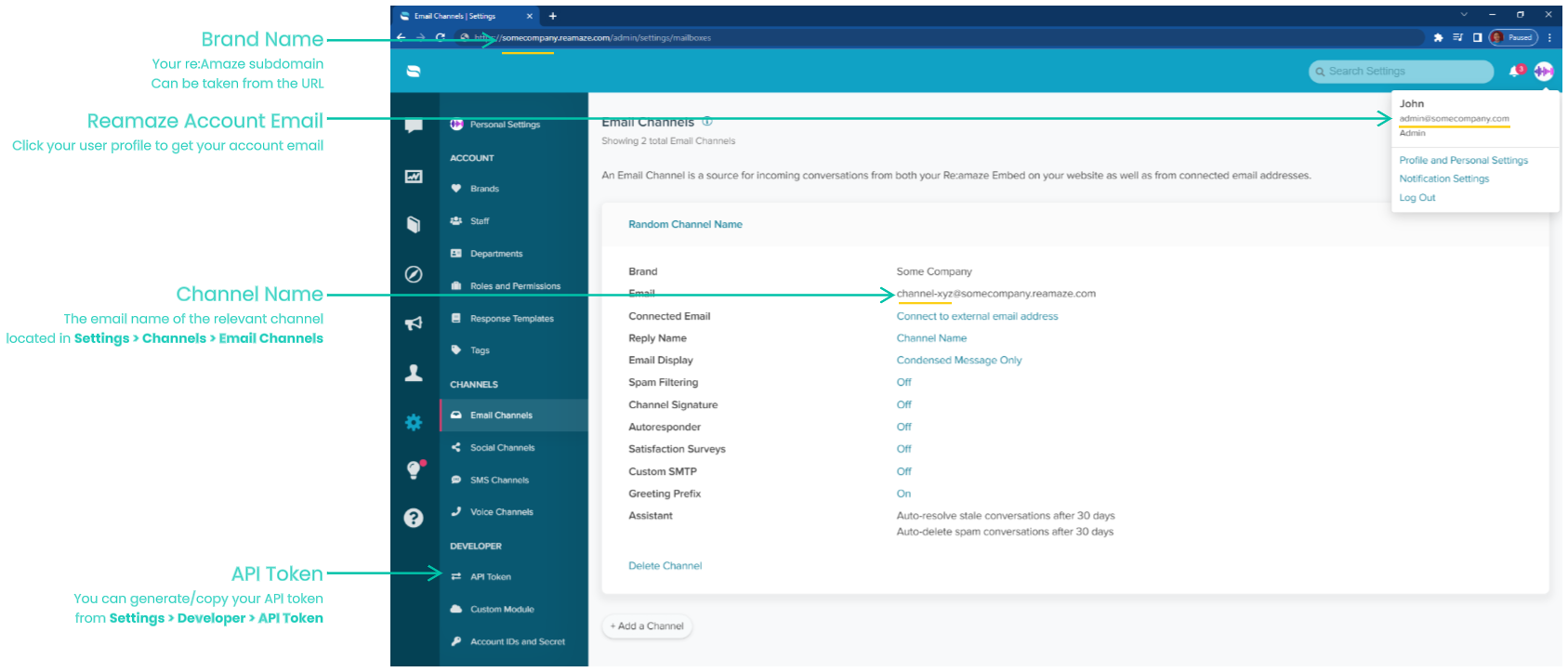
- Re:amaze account email
Your Re:amaze login. This can be found by clicking your user avatar at the top-right corner of your Re:amaze dashboard.
Note: Make sure you have the proper permissions to manage the connection. Permissions such as Manage Channels and Apps and Manage Developer Tokens and Settings are required for the initial setup. You can configure user permissions in Re:amaze under Settings > Account > Roles and Permissions.
- API token
The API token can be found or generated in your Re:amaze dashboard under Settings > Developer > API Token. - Brand name
This refers to your Re:amaze subdomain.
Example: If your URL starts with some-company.reamaze.com, then use some-company as the brand name.
- Channel name
This refers to the email name of the channel you are trying to connect.
Note: The displayed channel name may be different from the actual email name. Find the correct one in your channel settings.
Linking Your Re:amaze Account to ReturnGO
To link your Re:amaze account to ReturnGO:
- Go to Integration > Products & Services.
- Click on +ADD PRODUCT OR SERVICE.
- Choose Re:amaze from the drop-down list.
- Click on the green check mark.
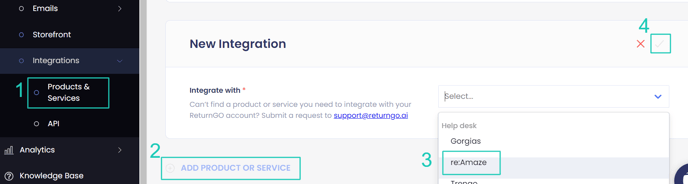
5. Enter your credentials.
6. Click CONNECT.
Configuring Helpdesk Updates per Policy Rule
You can define per policy rule whether to create tickets in your helpdesk system for RMAs using that policy rule.
By default, all policy rules will notify your helpdesk when you have a helpdesk integration configured.
RMAs using multiple policy rules will notify the helpdesk system if at least one of the selected policy rules requires it.
To configure helpdesk notifications per policy rule:
- Go to Settings > Return Policy.
- Click on the policy rule you want to edit.

- Open the RMA Process Handling section.
- Disable or enable the Notify Helpdesk toggle.
- Click on the save icon to save your changes.

Troubleshooting the Integration
Re:amaze-Related Issues
For Re:amaze-related issues, please contact Re:amaze customer support.
Other Issues
For any other issues, feel free to contact ReturnGO support through chat or email.
