Buy X, Get Y (BxGy)
Last Updated: November 3, 2025
The Buy X, Get Y (BxGy) feature lets you handle returns and exchanges for items bought with a combo discount.
You can create promotions where customers buy a specific quantity or spend a minimum amount to receive additional products or discounts, and ReturnGO's BxGy feature ensures that the returns process accommodates the items included in the promotion.
Requirements
The BxGy feature is available for all merchants on an Enterprise plan, and can be added as an add-on for all other plans.
Limitations
- BxGy items that were previously exchanged cannot be returned or exchanged again. If a customer buys an item as part of a BxGy deal, and exchanges that item for a new one, and then the customer later wants to return or exchange that new item again, they will not be able to do so.
The newly exchanged item will no longer be linked to the original promotion. As a result, ReturnGO automatically marks it as Not Eligible for additional returns or exchanges.
This is done to protect your business from losing money, as the new item isn't associated with the BxGy deal and could therefore be eligible for a full refund if returned. - Handling returns of BxGy items is not yet supported for stores using Any to Any Exchanges. This is expected to be supported by the end of Q3 2025.
What is BxGy?
BxGy stands for Buy X, Get Y. BxGy is a type of discount that you can create on your Shopify admin page.
Note: ReturnGO currently only supports native BxGy discounts, and not BxGy discounts created in third-party applications.
When configuring the discount code, you specify what the customer needs to do to be eligible for the discount and what they will receive as a benefit.
There are two parts to a BxGy discount:
- Customer Buys (Buy X):
- Determine if the customer needs to buy a minimum number of items to qualify for the discount.
- Decide if the customer needs to spend a minimum amount of money to be eligible for the discount.
- Select the collections, products, or variants of products that are included in the discount.
- Customer Gets (Get Y):
- Specify the number of products to which the discount will be applied.
- Set the percentage of discount to be given.
- Choose the collections, products, or variants of products that are included in the discount.
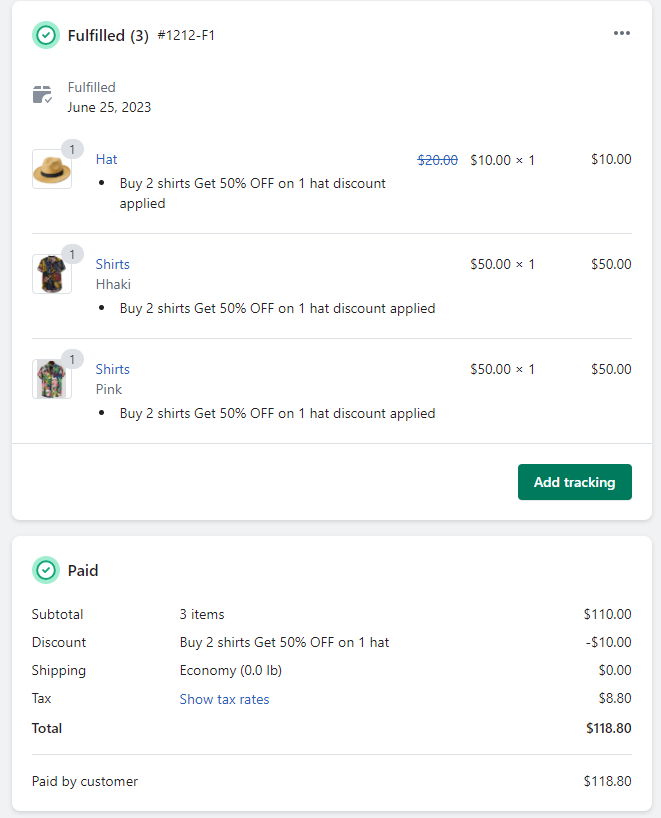
How ReturnGO Handles BxGy Returns
ReturnGO has introduced a new portal view mode that enhances the BxGy return experience.
Portal Modes
ReturnGO's return portal offers two display modes:
1. After selecting items
- Customers first select the items they want to return or exchange.
- On the next screen, they choose whether they want a refund or an exchange.
- Item selection and action selection are combined into a single screen.
Note: Both modes support multiples of the same item.
Selecting the Portal Mode
To switch between portal modes:
- Go to Settings > Portal > Look & Feel.
- Select the mode you prefer:
-
- "After selecting items"
- "On item selection"
-

Handling BxGy Without the Feature
Merchants who do not have the BxGy feature will have limited functionality in handling BxGy deals.
The basic functionality includes:
- Selecting whether the returns portal will enable customers to return BxGy deals.
- Configuration: Store Settings > Discounts section.
- If enabled, the portal will display items purchased with a BxGy discount, but returns for these items will be treated like any other return for discounted items.
-
- The product's paid price will be used as a reference point for any exchange or refund request.
-
- If disabled, the portal will show items purchased with a BxGy discount as ineligible for returns.
Handling BxGy With the Feature
Merchants with the BxGy feature will gain access to the full feature functionality, enhancing their ability to manage BxGy deals.
Here's what enabling the BxGy feature provides:
- Configuring if customers can request exchanges or returns for items purchased with a BxGy discount code.
- Configuring how you want to be compensated for broken BxGy deals.
-
- For now, the only available compensation method is 'Deduct Y From X.'
-
- Selecting different portal modes.
- To configure your BxGy settings go to Settings > Store Settings > Discounts, and open the Discounts section.
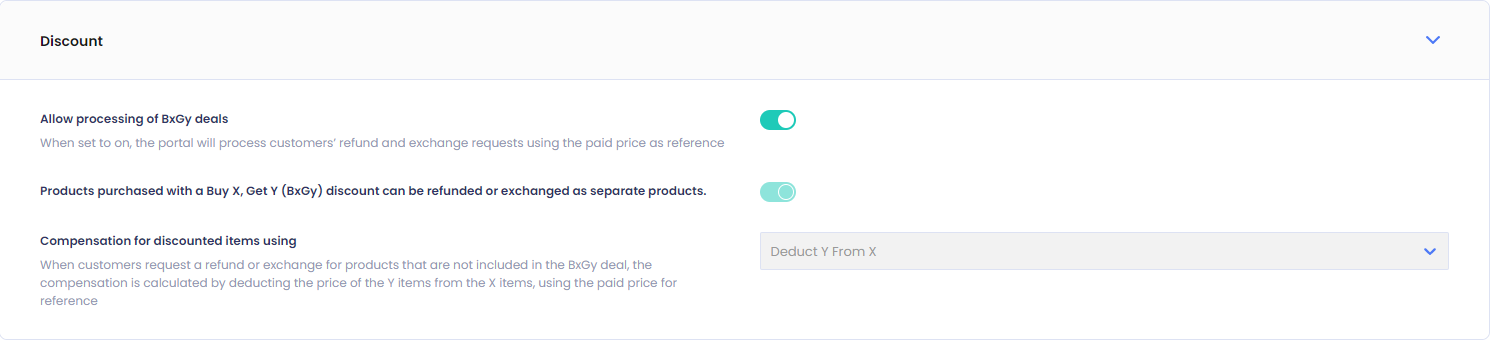
How BxGy Returns Work
ReturnGO has developed the BxGy solution with your bottom line in mind.
Here's how ReturnGO handles BxGy returns:
- Identifying the items in the order that were purchased with a BxGy discount code.
- Presenting items purchased with a BxGy discount code in the return portal.
- Identifying when a customer action 'breaks' the BxGy discount code.
- If the discount is broken, the portal will show disclaimers that pricing for the items may be adjusted.
- 'Breaking' a discount means that the customer's selections have made them ineligible for the original discount.
- Examples include returning 'Customer Buys' items but keeping 'Customer Gets' items or exchanging items with items not included in the discount code.
- In the event that the discount is broken, the portal automatically calculates the amount the customer must pay the merchant in order to compensate for any losses that may have been incurred.
Note: There is currently no capability to waive the compensation charge for breaking a BxGy deal.
Example:
Discount: Buy 2 shirts, get one hat.
Eligibility: Minimum number of items purchased.
Customers must purchase 2 shirts priced at $50 each, totaling $100.
The discounted item is the hat, originally priced at $20, but with the BxGy discount, the customer gets it for $10 (50% off the original price).
In this scenario, if the customer fulfills the eligibility criteria and purchases 2 shirts, they will be eligible to receive the discounted hat for $10 instead of $20.
Returns for Items Bought With BxGy Discount Codes
Returning a “Customer Buys” Item
When a customer chooses to return one of the items included in the “Customer Buys” section of the discount code, it immediately breaks the discount.
- The portal will promptly identify the discount as 'broken' and display a disclaimer indicating that the refund for the return will be adjusted.
- Based on the previous example, if the customer returns one shirt while keeping the hat, they will no longer be eligible for the discount since the minimum requirement of buying 2 shirts is no longer met.
In such cases, the customer would be required to pay an additional $10, resulting in a reduced refund on the item returned.
- The same would be true for a discount that depends on a minimum spend - the customer would need to pay the difference.
- If the customer returns multiple “Customer Buys” items while intending to keep the “Customer Gets” items, the reduced refund will be distributed among all the items being returned.
Returning a “Customer Gets” Item
When a customer decides to return a “Customer Gets” item, the portal will display a disclaimer stating that the refund amount may be adjusted.
- Before proceeding with selecting resolutions, the portal will show the remaining balance after the return of the “Customer Gets” item.
- The refund will be based on the price paid for the item.
By understanding how returns are handled for BxGy discount codes, you can effectively manage customer requests and provide a seamless experience while maintaining the integrity of your discount offers.
Exchanges for Items Bought With BxGy Discount Codes
Exchanging items with a BxGy discount follows a slightly different process than requesting a refund.
Exchanging a “Customer Buys” Item
- The customer selects that they want to request an exchange on the “Customer Buys” item.
- A disclaimer will be shown, notifying the customer that pricing may be subject to changes.
- The customer selects the product or variant they want to exchange for.
- Discounts that are based on a minimum spend will be broken if the exchanged item is a lower price than the original item.
- The discount will be broken if the exchanged product is not one that is included in the promotion.
Exchanging a “Customer Gets” Item
- The customer selects that they want to request an exchange on the “Customer Gets” item.
- A disclaimer will be shown, notifying the customer that pricing may be subject to changes.
- The customer selects the product or variant they want to exchange for.
- Logic applies based on if the customer chooses a product or variant that is included in the list of items eligible for the same discount:
- Even exchanges: No price difference is required.
- Higher-priced exchanges: Customers must pay the difference for the higher-priced product.
- The discount will be broken if the exchanged product is not one that is included in the promotion.
By understanding how returns and exchanges are handled for BxGy discount codes, you can effectively manage customer requests and provide a seamless experience while maintaining the integrity of your discount offers.
Discounted Tag
In the return portal, the Discounted tag indicates that the item selected for exchange is eligible for the same discount as the original item under the Buy X, Get Y (BxGy) promotion. This tag helps customers easily identify which products will still apply the BxGy discount during the exchange process.

Exchanging for a Discounted Item
If the customer selects an item with the Discounted tag, the discount from the BxGy deal remains valid, and no additional compensation will be required.
Exchanging for a Non-Discounted Item
If a customer selects an item without the Discounted tag, the system will recalculate the price difference. The customer may need to pay for the discount they received on the original items, along with any price difference between the returned item and the new one.
Compensation Method: Deduct Y From X
The compensation method for broken BxGy deals is Deduct Y From X.
Here's how this method works:
- When a BxGy discount is broken, the system will calculate the amount that needs to be deducted from the refund or exchange value of the returned items to compensate for the loss incurred due to the broken discount.
Example:
Let's revisit the previous example of the BxGy discount: buy 2 shirts, get one hat. If the customer returns one shirt while keeping the hat, they break the discount. In this case, the system will calculate the amount of $10 (the discount value of the hat) that needs to be deducted from the refund value of the returned shirt.
- The ReturnGO system automatically performs the calculation for the compensation amount using the configured discount details and applies it to the return or exchange process.
The Deduct Y From X compensation method ensures that your store is appropriately compensated for broken BxGy deals, mitigating any potential losses incurred while providing a fair resolution to customers.
-png-1.png)