Integration With Apparel21
Last Updated: February 4, 2026
ReturnGO integrates with Apparel21 to help you streamline your returns management. Apparel21 is the leading clothing and footwear-specific ERP business solution in Australia and New Zealand.
Capabilities
The ReturnGO-Apparel21 integration supports:
- Creating an Exchange Order on Apparel21.
- Updating ReturnGO item status based on items being marked on Apparel21 as received, validated, and restocked.
- Marking the RMA as refunded on ReturnGO.
Requirements
To connect your Apparel21 account to ReturnGO, you’ll need the following information:
- Apparel21 username
- Apparel21 password
- Country code
- Base URL
Linking Your Apparel21 Account to ReturnGO
To link your Apparel21 account to ReturnGO:
- Go to Integration > Products & Services.
- Click on +ADD PRODUCT OR SERVICE.
- Choose Apparel21 from the drop-down list.
- Click on the check mark.

5. Enter your credentials.
6. Click CONNECT.
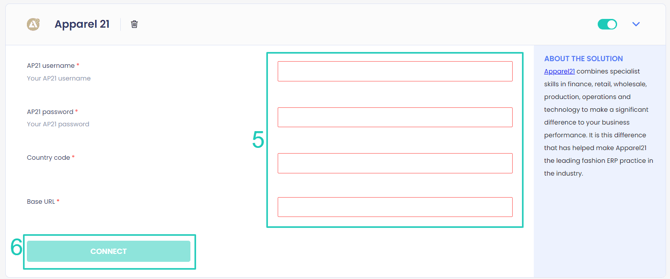
Setting Integration Updates per Return Method
Configure your return methods to update Apparel21 for each return method, so that the ERP will be notified about returns.
Note: This setting can be configured for all return method types except No shipment required.
To configure your Apparel21 integration per return method:
- Go to Settings > Return Methods.
- Select the return method you want to configure.

- Open the Return Address and Restocking Location section.
- Set whether to update Apparel21 for this return method.
- The default is Do not update.
- If you have multiple connections, choose which one you want to update for returns that use this return method.
- Click on the save icon to save your changes.

Configuring Field Mapping for Sales Credit
You can upload a JSON config file to map the required fields for creating an Exchange Order on Apparel 21. ReturnGO will use the provided mapping to automatically populate the relevant fields on the Exchange Order.
Note: This is particularly useful for more advanced users who have a developer and need to customize the information sent to Apparel 21.
Reasons
Add the reasons field to map the return reasons between Apparel 21 and ReturnGO to ensure the reasons are tracked accurately.
Format:
"1.Apparel 21 reason": "ReturnGO reason"
File Structure Example
{
"reasons": {
"1.Too small": "Item is too small",
"2.Too large": "Item is too large"
}
}
Uploading the Config File
To upload the config file:
- Go to Settings > Integrations > Products & Services.
- Open the Apparel 21 integration box
- In the Create RMA Config in JSON Format field, paste the contents of the config file.
- Click on the save icon to confirm.
How the Integration Works
Create Exchange Orders on Apparel21
When an RMA is approved in ReturnGO, an Exchange Order is automatically created on Apparel21.
Item Validation and Restocking
When returned items are marked on Apparel21, the validation status on ReturnGO is automatically updated, marking items as received, validated, and restocked through Apparel21.
Note: When restocking is done through Apparel21, the restock option on ReturnGO will be disabled.
Refunding
When a return request is refunded by Apparel21, ReturnGO receives the refund information from your eCommerce platform and updates the RMA accordingly.
Troubleshooting the Integration
Apparel21-Related Issues
For Apparel21-related issues, please contact Apparel21 support:
- Log in to the Apparel21 support portal.
- Email Apparel21 support at support@apparel21.com.
For any other issues, feel free to contact ReturnGO support through chat or email.