Integration With Bergen Logistics
Last Updated: February 4, 2026
ReturnGO integrates with Bergen Logistics to help you effortlessly receive and process returned products at your warehouse while maintaining accurate stock levels within your online store.
Bergen Logistics is an industry-leading 3PL primarily focused on the fashion and lifestyle sectors, enabling you to optimize your returns processing and inventory management.
Requirements
To integrate your Bergen Logistics account with your ReturnGO account you'll need your:- Bergen Logistics username
- Bergen Logistics password
- Web address given by Bergen Logistics
- Bergen Logistics warehouse
Note: Login credentials can be obtained from your Bergen account manager.
Capabilities
The ReturnGO-Bergen Logistics integration supports:
- Automatic creation of a return record in Bergen Logistics when a return request is approved on ReturnGO.
- Reporting of returned item inspection results from Bergen Logistics back to ReturnGO.
- Status updates from Bergen Logistics when an item is received.
- Option to configure which system is responsible for sending restock notifications to Shopify.
Note: Updates are received via polling, meaning that ReturnGO actively checks the status of items to get inspection results. Since the status is checked periodically, automations and other processes may experience slight delays.
Linking your Bergen Logistics Account to ReturnGO
To link your Bergen Logistics account to ReturnGO:
- Go to Integration > Products & Services.
- Click on +ADD PRODUCT OR SERVICE.
- Choose Bergen Logistics from the drop-down list.
- Click on the check mark.
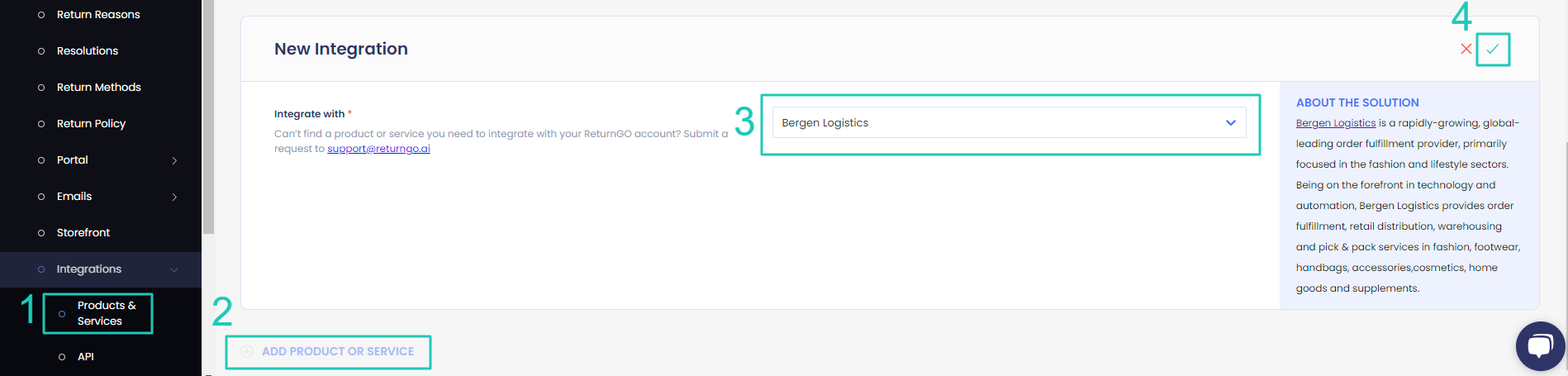
5. Enter your credentials.
6. Click CONNECT. 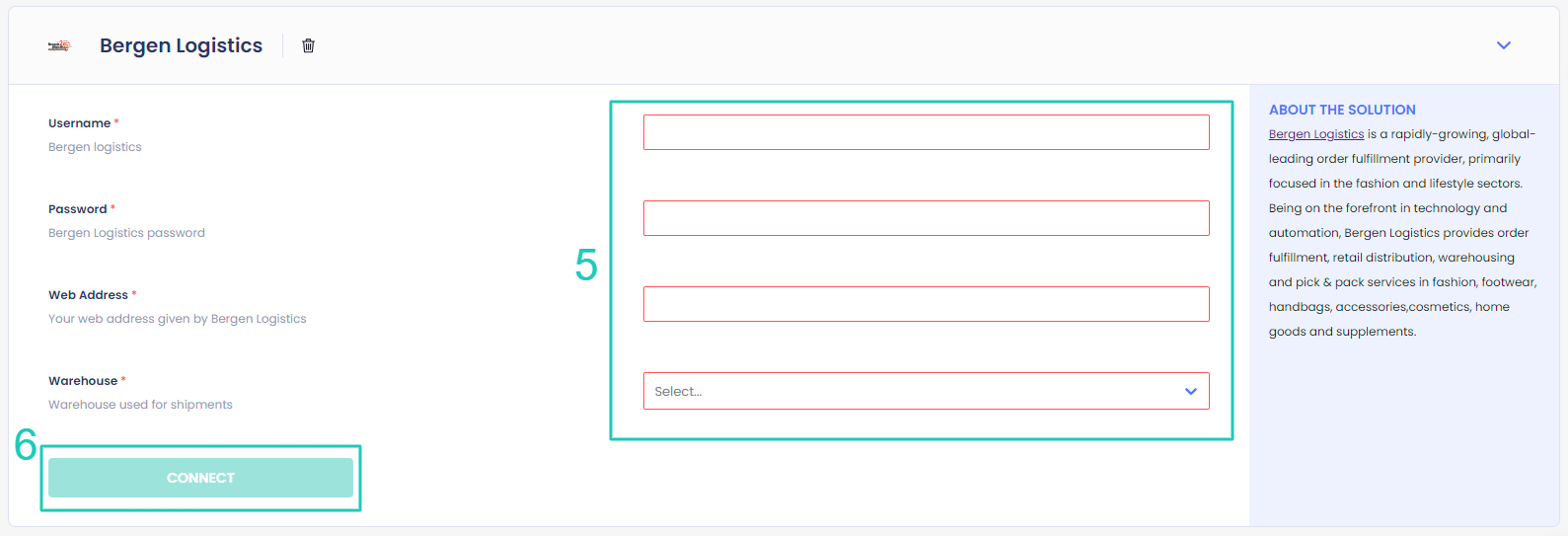
Configuring 3PL/WMS per Return Method
Configure your return methods to update the appropriate WMS/3PL for each return method, so that the relevant warehouse will be notified when an item is on its way back and can prepare and process it accordingly.
Note: This setting can be configured for all return method types except No shipment required.
To configure your 3PL/WMS per return method:
- Go to Settings > Return Methods.
- Select the return method you want to configure.

- Open the Return Address and Restocking Location section.
- Set whether to update the WMS/3PL for this return method.
- The default is Do not update.
- If you have multiple connections, choose which you want to update for returns using this return method.
5. Click on the save icon to save your changes.

Configuring Field Mapping
You can upload a JSON config file to customize how return events from Bergen Logistics are handled. This gives you control over whether to rely on Bergen’s restock updates or always restock items in Shopify, as well as how return reasons and line items are sent to Bergen Logistics.
Note: This is particularly useful for more advanced users with developers and need to customize the information sent to Bergen Logistics.
ignoreRestockedOnBergenEvents Field
You can use this property to define whether to use or ignore Bergen’s restocked events.
Available values for this field:
- true - Ignores restocked status from Bergen and still restocks the item in Shopify.
- false - Relies on Bergen’s restocked status to determine whether to restock in Shopify.
Note: If no config is added, the default behavior is to rely on Bergen’s restocked status.
returnReasonsInCommentSection Field
You can use this property to define where return reasons are sent in the Bergen return record.
Available values for this field:
- true - Return reasons will be sent in the Comments section.
- false - Return reasons will be sent in the ReturnReasonCode section.
shouldGroupLineItems Field
You can use this property to define whether to group identical return items into a single line item with an updated quantity.
Available values for this field:
- true - Groups identical line items (e.g., two of the same SKU will appear as one line item with quantity 2).
- false - Sends each identical item separately.
Note: The default value is true.
These fields give you more control over how return information is structured and displayed in Bergen Logistics.
replaceCharsInSkuOnPolling Field
You can use this property to handle situations where SKUs differ between your eCommerce store and Bergen Logistics.
For example, a SKU in your eCommerce store might appear as 20/02/0002, while the same item in Bergen appears as 20-02-0002.
The replaceCharsInSkuOnPolling field enables ReturnGO to align SKU formats between systems by automatically replacing specified characters during status updates.
File Structure
Here’s an example of the JSON config structure:
{
"ignoreRestockedOnBergenEvents": true,
"returnReasonsInCommentSection": true,
"shouldGroupLineItems": false,
"replaceCharsInSkuOnPolling": [
{ "from": "-", "to": "/" },
{ "from": "+", "to": "*" }
]
}
In this example:
- All “-” symbols in SKUs will be replaced with “/”
- All “+” symbols will be replaced with “*”
This configuration ensures consistent SKU recognition between your eCommerce store and Bergen Logistics during polling.
Uploading the Config File
To upload the config file:
- Go to Settings > Integrations > Products & Services.
- Open the Bergen Logistics integration box
- In the Create RMA Config in JSON Format field, paste the contents of the config file.
- Click on the save icon to confirm.
Troubleshooting the Integration
For Bergen Logistics-related issues, please contact Bergen Logistics support.
For any other issues, feel free to contact ReturnGO support through chat or email.