Integration With Netsuite
Last Updated: April 8, 2025
ReturnGO integrates with NetSuite to help you streamline your returns management. NetSuite is an all-in-one ERP cloud business management solution that helps organizations operate more effectively by automating core processes and providing real-time visibility into operational and financial performance.
Capabilities
The ReturnGO-NetSuite integration supports:
- Creating a Credit Memo in Netsuite once items are both refunded and validated.
Limitations
- Exchanges do not generate a credit memo.
Requirements
To connect your NetSuite account to ReturnGO, you’ll need the following information:
- Account ID
- Numbers only
- Consumer Key
- Consumer Secret
- Token ID
- Token Secret
Linking Your NetSuite Account to ReturnGO
To link your NetSuite account to ReturnGO:
- Go to Integration > Products & Services.
- Click on +ADD PRODUCT OR SERVICE.
- Choose NetSuite from the drop-down list.
- Click on the check mark.
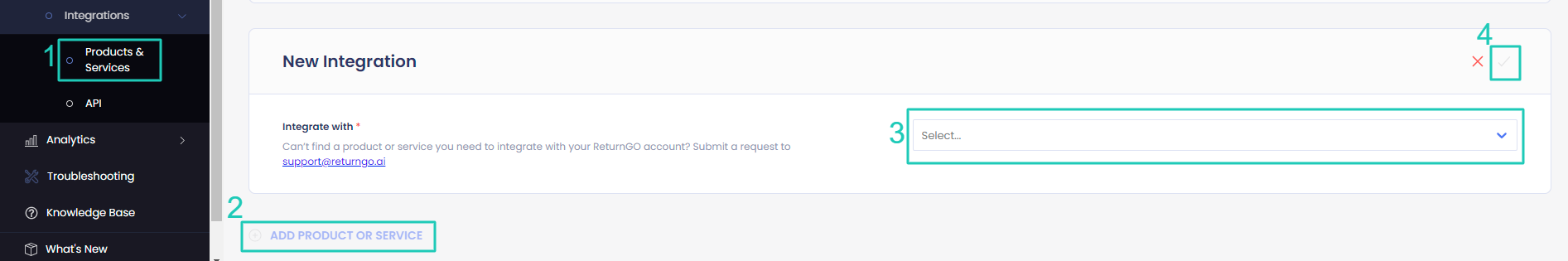
5. Enter your credentials.
6. Click CONNECT.
Once you've connected the integration via ReturnGO:
- Go to your NetSuite dashboard.
- Go to Setup > Integrations > Manage integrations.
- Open the integration you created for ReturnGO.
- In the Authentication section, check:
- Token-based Authentication
- TBA: issuetoken Endpoint
- TBA: Authorization Flow
- The Callback URL should be set to "https://app.returngo.ai/oauth-response"
- Check User Credentials.
Setting Integration Updates per Return Method
Configure your return methods to update Netsuite for each return method, so that the ERP will be notified about returns.
Note: This setting can be configured for all return method types except No shipment required.
To configure your Netsuite integration per return method:
- Go to Settings > Return Methods.
- Select the return method you want to configure.

- Open the Return Address and Restocking Location section.
- Set whether to update Netsuite for this return method.
- The default is Do not update.
- If you have multiple connections, choose which one you want to update for returns that use this return method.
- Click on the save icon to save your changes.

Configuring Field Mapping for Credit Memo
You can upload a JSON config file to map the required fields for creating a credit memo on NetSuite. This enables you to configure the specific data you want ReturnGO to transmit when creating a Credit Memo.
ReturnGO will use the provided mapping to automatically populate the relevant fields on the Credit Memo.
Note: This is particularly useful for more advanced users who have a developer and need to customize the information sent to NetSuite.
Fields:
- ReturnGOField - The name of the property as it's used on ReturnGO.
- On some fields in the config file, this may appear as targetField.
- SourceField - The name of the property as it's used on Netsuite.
Using the config file, you can set the following fields according to your requirements:
- Sales Order fields
- Customer details
- Department details
- Return method details
- Currency information
Sample JSON File
{
"fieldsMappingOnSalesOrder": [ { "sourceField": "otherRefNum", "returnGOField": "orderName" } ], "fieldsMappingOnItem": [ { "sourceField": "shop_skuforprint", "returnGOField": "sku" } ], "creditMemoConfig": { "fieldsToCopy": { "customForm": { "id": "151", "refName": "Shop Name Credit Note" }, "shopname_shopify_source_name": "web", "shopname29": "online" }, "fieldsToSetFromReturnGO": [ { "targetField": "shopnametotal_refund_with_tax", "sourceField": "totalRefunded" }, { "targetField": "shopname_refund_type", "sourceField": "provider" }, { "targetField": "exchangerate", "sourceField": "exchangeRate" } ], "fieldsToSetFromSalesOrder": [ { "targetField": "memo", "sourceField": "memo" }, { "targetField": "otherRefNum", "sourceField": "otherRefNum" }, { "targetField": "shopname_sps_ponum_from_salesorder", "sourceField": "otherRefNum" }, { "targetField": "billAddress", "sourceField": "billAddress" }, { "targetField": "shopname_order_id", "sourceField": "shopname_order_id" }, { "targetField": "shopname_sales_channel", "sourceField": "", "subFieldsMapping": [ { "targetField": "id", "sourceField": "shopname_sales_channel.id" }, { "targetField": "refName", "sourceField": "shopname_sales_channel.refName" } ] }, { "targetField": "entity", "sourceField": "", "subFieldsMapping": [ { "targetField": "id", "sourceField": "entity.id" } ] }, { "targetField": "department", "sourceField": "", "subFieldsMapping": [ { "targetField": "id", "sourceField": "department.id" }, { "targetField": "refName", "sourceField": "department.refName" } ] }, { "targetField": "shopname_sales_channel_customercategor", "sourceField": "", "subFieldsMapping": [ { "targetField": "id", "sourceField": "shopname_sales_channel_customercategor.id" }, { "targetField": "refName", "sourceField":
"shopname_sales_channel_customercategor.refName"
} ] }, { "targetField": "shopname_shopify_store", "sourceField": "", "subFieldsMapping": [ { "targetField": "id", "sourceField": "shopname_shopify_store_id" }, { "targetField": "refName", "sourceField": "shopname_shopify_store.refName" } ] }, { "targetField": "shopname_channel", "sourceField": "", "subFieldsMapping": [ { "targetField": "id", "sourceField": "shopname_channel.id" }, { "targetField": "refName", "sourceField": "shopname_channel.refName" } ] }, { "targetField": "shopname26", "sourceField": "", "subFieldsMapping": [ { "targetField": "id", "sourceField": "shopname26.id" }, { "targetField": "refName", "sourceField": "shopname26.refName" } ] } ], "returnMethodMapping": { "Ship with prepaid label (EU returns)": { "location": { "id": "670", "refName": "AMS: STORE NAME RETURNS (UK)" } }, "Ship with prepaid label (Netherlands returns)": { "location": { "id": "671", "refName": "AMS: STORE NAME RETURNS (NL)" } }, "Ship with prepaid label (UK returns)": { "location": { "id": "670", "refName": "AMS: STORE NAME RETURNS (UK)" } } }, "currencyMapping": { "AUD": { "id": "1" }, "USD": { "id": "2" }, "CAD": { "id": "3" }, "EUR": { "id": "4" }, "GBP": { "id": "5" }, "INR": { "id": "6" }, "SGD": { "id": "7" }, "HKD": { "id": "10" }, "NZD": { "id": "12" }, "AED": { "id": "13" } } }, "creditMemoItemConfig": { "fieldsToCopy": { "price": { "id": -1 } }, "fieldsToSetFromReturnGOItem": [ { "targetField": "shopname_return_reason", "sourceField": "returnReason" }, { "targetField": "shopname_returndetails", "sourceField": "extendedReason" }, { "targetField": "rate", "sourceField": "refundedAmountWithoutTax" } ], "fieldsToSetFromSalesOrderItem": [ { "targetField": "item", "sourceField": "", "subFieldsMapping": [ { "targetField": "id", "sourceField": "item.id" } ] } ] }}
To upload the config file:
- Go to Settings > Integrations > Products & Services.
- Open the Netsuite integration box.
- In the Credit Memo Config in JSON Format field, paste the contents of the config file.
- Click on the save icon to confirm.
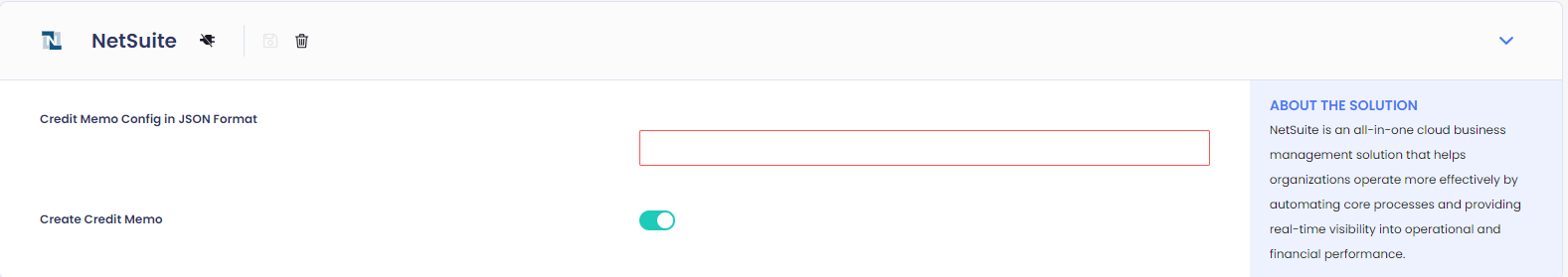
Troubleshooting the Integration
Many of the issues encountered related to integration can be identified during setup.
Here are a few things you can check to try and fix such issues:
Setup Issues
Make sure your API credentials are accurate.
- There should be no extra spaces before or after each API entry.
- Make sure you are using live or production API credentials, and not dev or test APIs.
- Try to re-generate a new API key and reconnect.
NetSuite-Related Issues
For NetSuite-related issues, please contact NetSuite support.
For any other issues, feel free to contact ReturnGO support through chat or email.