Integration With Reveni
Last Updated: February 4, 2026
ReturnGO integrates with Reveni to help you provide instant refunds. Reveni is a Spanish instant refund solution that enables eCommerce stores based in Spain to offer risk-free instant refunds.
Capabilities
When customers select the instant refund resolution:
- They are sent to Reveni’s portal.
-
- They log in or register.
-
- They receive a refund within seconds and are then required to return the items.
-
- If they do not return the items within a week, Reveni revokes the refund.
-
- Once you receive the returned items, you inspect them and pay back Reveni only if you’re happy with the return.
-
- If the returned item isn’t in a refundable state, you don’t pay Reveni.
-
Requirements
To link your Reveni account to ReturnGO, you will need:
- API key
Linking your Reveni Account to ReturnGO
To link your Reveni account to ReturnGO:
- Go to Integration > Products & Services.
- Click on +ADD PRODUCT OR SERVICE.
- Choose Reveni from the drop-down list, under the Refund Services category.
- Click on the check mark.
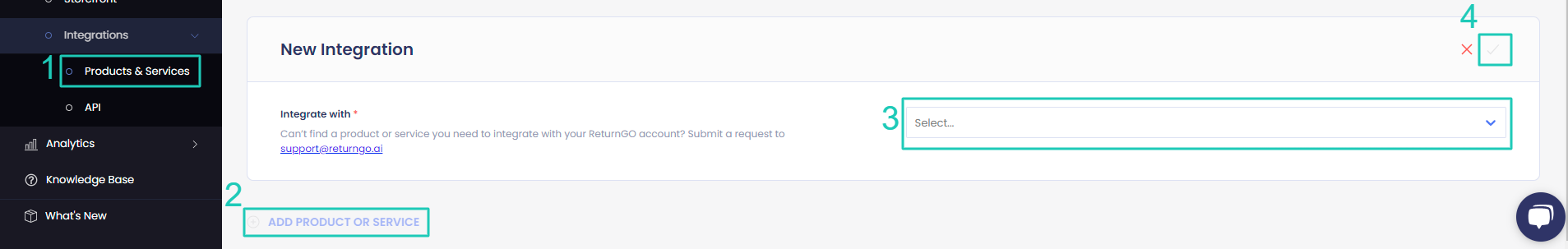
5. Enter your credentials.
6. Click Register with Reveni to create a Reveni account and start offering instant refunds.
Setting Up an Instant Refund Resolution
Once you've connected your Reveni account to your ReturnGO account, you'll need to set up a resolution for instant refunds through Reveni.
To set up an instant refund resolution:
1. Go to Settings > Resolutions.
2. Create a new return resolution.
3. Under the Refund section, set the Integration to Reveni.
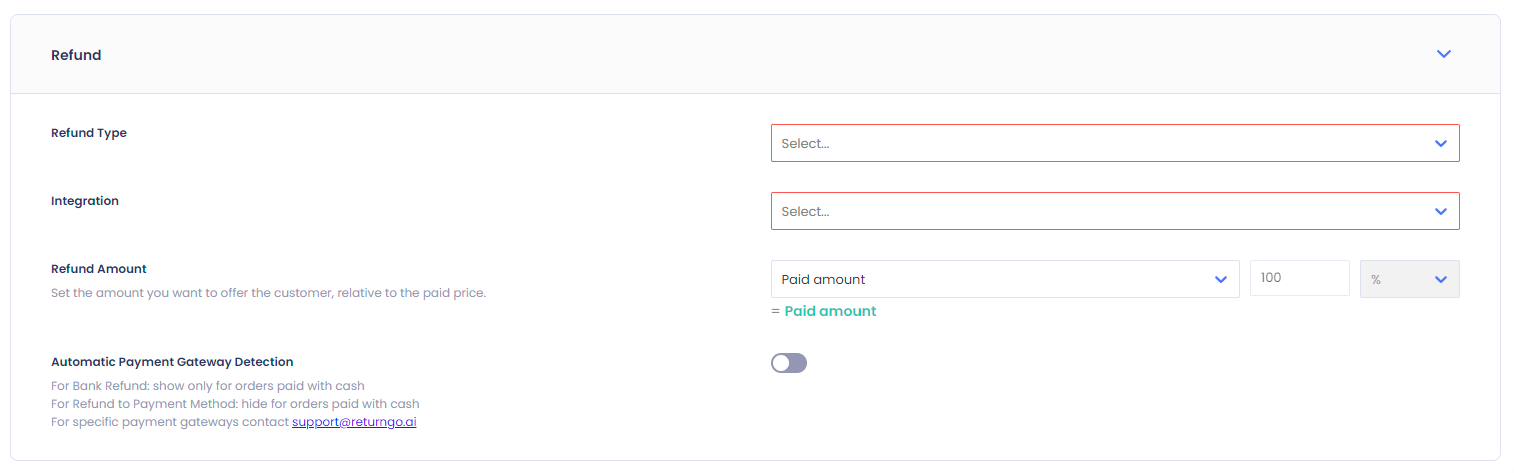
Once your instant refund resolution is set up, add it to a return policy rule to offer the option to your customers.
Troubleshooting the Integration
For Reveni-related issues, check out the Reveni Help Center or contact Reveni customer support.
For any other issues, feel free to contact ReturnGO support through chat or email.