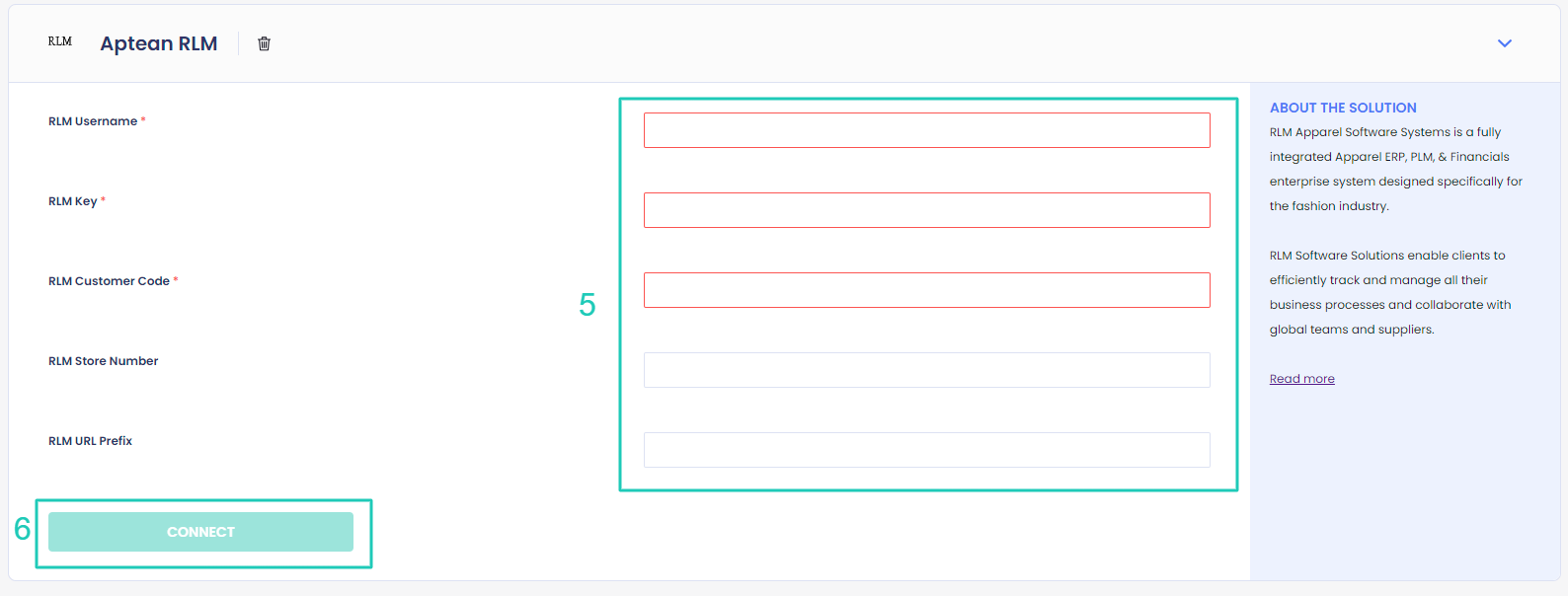Integration With RLM Apparel Software
Last Updated: February 4, 2026
ReturnGO integrates with RLM Apparel Software by Aptean to help you streamline your returns management. RLM is a leading apparel ERP system designed specifically for the fashion industry.
Capabilities
The ReturnGO-RLM integration supports:
- Creating an RA on RLM
- Marking received items on RLM as returned, restockable, and restocked on ReturnGO.
Requirements
To connect your RLM account to ReturnGO, you’ll need the following information:
- RLM Username
- RLM Key
- RLM Customer Code
- RLM Store Number
- RLM URL Prefix
- Warehouse ID
Note: All products must be tagged with a product tag in the following format:
DIVISION: <division number>
Linking Your RLM Apparel Software Account to ReturnGO
To link your RLM account to ReturnGO:
- Go to Integration > Products & Services.
- Click on +ADD PRODUCT OR SERVICE.
- Choose Aptean RLM from the drop-down list.
- Click on the check mark.
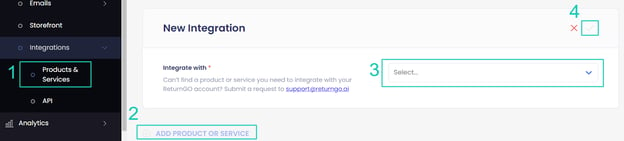
6. Click CONNECT.
7. Input your warehouse ID.
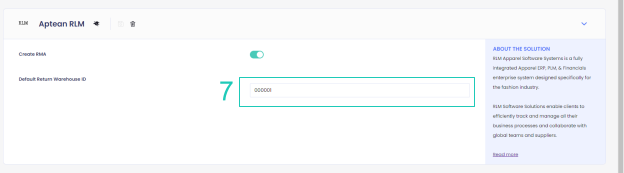
Setting Integration Updates per Return Method
Configure your return methods to update RLM Apparel Software for each return method, so that the ERP will be notified about returns.
Note: This setting can be configured for all return method types except No shipment required.
To configure your RLM Apparel Software integration per return method:
- Go to Settings > Return Methods.
- Select the return method you want to configure.

- Open the Return Address and Restocking Location section.
- Set whether to update RLM Apparel Software for this return method.
- The default is Do not update.
- If you have multiple connections, choose which one you want to update for returns that use this return method.
- Click on the save icon to save your changes.

How it Works
Create Return Authorizations on RLM
This integration enables the automatic creation of Return Authorizations on RLM when an RMA is approved in ReturnGO.
Item Validation and Restocking Features
Update the RMA in ReturnGO when items are received, validated, and restocked through RLM.
Note: When restocking is done through RLM, the restock option on ReturnGO will be disabled.
Troubleshooting the Integration
Many of the issues encountered related to integration can be identified during setup.
Here are a few things you can check to try and fix such issues:
Setup Issues
Make sure your API credentials are accurate.
- There should be no extra spaces before or after each API entry.
- Make sure you are using live or production API credentials, and not dev or test APIs.
- Try to re-generate a new API key and reconnect.
- Make sure you have the same number of zeros in the warehouse ID and store ID as received from RLM.
RLM Apparel Software-Related Issues
For RLM Apparel Software-related issues, please contact RLM Apparel Software support.
For any other issues, feel free to contact ReturnGO support through chat or email.