Integration With ShipBob
Last Updated: February 4, 2026
ReturnGO integrates with ShipBob to help you receive and process returned products and adjust stock levels as necessary.
ShipBob is a global fulfillment solution that helps you sync restocking, receiving of returned items, and available inventory levels with your ReturnGO account and online store.
Capabilities
The ReturnGO-ShipBob integration supports:
- Automatic creation of a return record in ShipBob when a return request is approved on ReturnGO.
- Reporting of returned item inspection results from ShipBob back to ReturnGO.
- Status updates from ShipBob when an item is received.
- Option to configure which system is responsible for sending restock notifications to Shopify.
Linking your ShipBob Account to ReturnGO
To link your ShipBob account to ReturnGO:
- Go to Integration > Products & Services.
- Click on +ADD PRODUCT OR SERVICE.
- Choose ShipBob from the drop-down list.
- Click on the check mark.

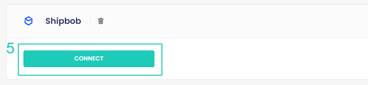
6. Log in to your ShipBob account.
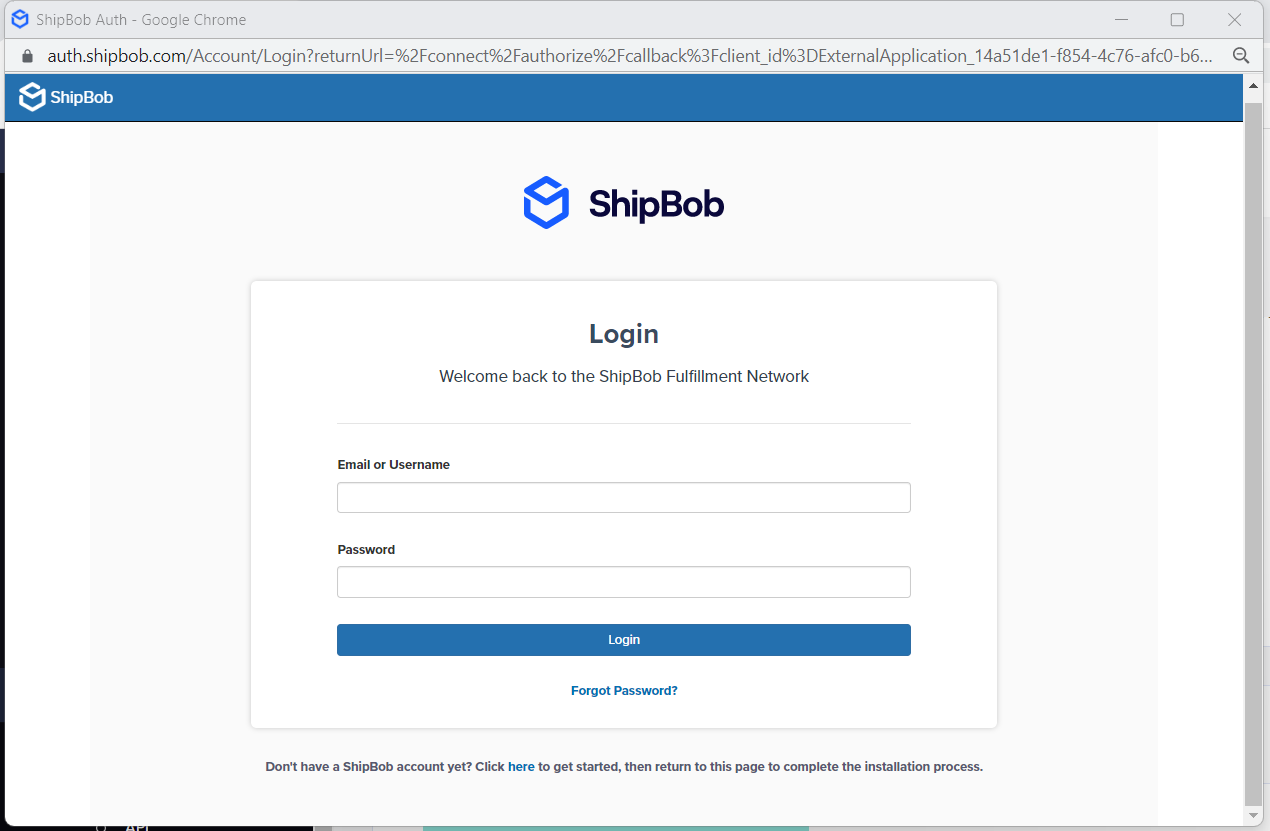
Configuring 3PL/WMS per Return Method
Configure your return methods to update the appropriate WMS/3PL for each return method, so that the relevant warehouse will be notified when an item is on its way back and can prepare and process it accordingly.
Note: This setting can be configured for all return method types except No shipment required.
To configure your 3PL/WMS per return method:
- Go to Settings > Return Methods.
- Select the return method you want to configure.

- Open the Return Address and Restocking Location section.
- Set whether to update the WMS/3PL for this return method.
- The default is Do not update.
- If you have multiple connections, choose which you want to update for returns using this return method.
5. Click on the save icon to save your changes.

Product Identifiers Used for Returns
To ensure that return records are processed successfully, products must have either a Shopify variant_id or SKU populated in ShipBob.
ReturnGO supports matching return records using any one of the following identifiers:
- Shopify variant_id in the Reference ID field
- SKU in the Reference ID field
- SKU in the SKU field
Note: Maintain a consistent format across all products to avoid failed return submissions.
Troubleshooting the Integration
To prevent common issues:
- Make sure the Warehouse Name exactly matches the name of a ShipBob warehouse.
For ShipBob-related issues, please contact ShipBob support.
For any other issues, feel free to contact ReturnGO support through chat or email.