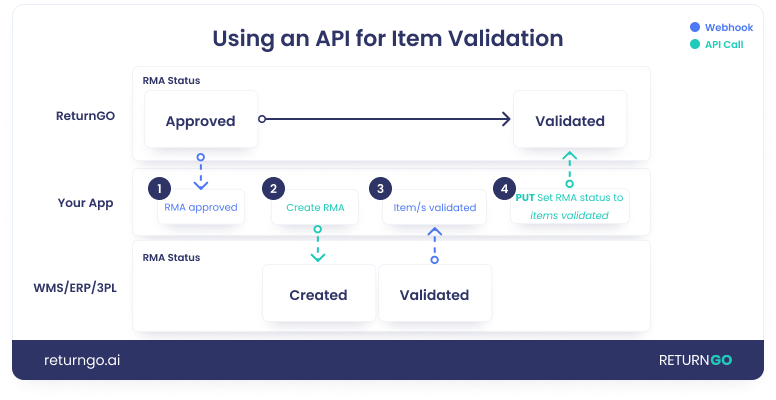Using the ReturnGO API for Item Validation
Last Updated: November 23, 2025
The ReturnGO API enables you to build a custom integration with your WMS, 3PL, or ERP for validating returned items and synchronizing between your warehouse and returns systems.
This is useful if you want to perform item validation using a warehouse management system that ReturnGO doesn't directly integrate with.
For more information, check out the article about the ReturnGO API and its abilities.
Requirements
To use the ReturnGO API, you’ll need:
- A connection with a WMS
- ReturnGO API key
- Find your API key under Settings > Integrations > API page.
See full documentation of endpoints, webhooks, and more: ReturnGO API Documentation
How to Connect with a WMS/3PL/ERP
Using the API, you can update the WMS when an RMA has been created, and then update ReturnGO when the item has been validated and processed at the warehouse.
This enables you to sync between your warehouse and ReturnGO regarding the status of returned items.
When your warehouse team receives the returned items, they can verify the items are in good condition and indicate whether they can be restocked and which have been restocked.
Then when they mark the item as validated, the RMA status on ReturnGO can be updated accordingly and trigger refund and exchange automations based on the item validation status, enabling you to streamline your return workflow.
Note: The default rate limit is 2000 calls per day and 5 calls per second. If you need a higher limit, contact ReturnGO support.
1. Receive webhook event on RMA approval - Listen to RMA created and RMA status changed webhooks to receive a webhook event when an RMA is approved on ReturnGO.
2. Create an RMA in WMS - Use an API endpoint to call the WMS API to create an RMA in the WMS, then use a webhook to get updates when the RMA's shipments are created and updated.
3. Receive webhook event on item validation - Listen to events from the warehouse to receive a webhook event when an item is validated in the WMS.
4. Mark as validated - Call the PUT RMA/Status API to mark the item/RMA as validated on ReturnGO.