Integration With Mondial Relay
Last Updated: February 4, 2026
ReturnGO integrates with Mondial Relay to help you manage your return shipping in Europe. Mondial Relay is a leading eCommerce distribution company in France and Europe, offering an extensive range of shipping carriers.
For the best experience, it’s recommended to use Ship by ReturnGO, ReturnGO’s built-in shipping solution. Ship by ReturnGO is available on all plans and needs no integration.
Capabilities
The ReturnGO-Mondial Relay integration supports:
- Domestic pay-on-scan return labels
- Live return tracking updates
- QR codes
| Return Labels | Return Tracking | QR Codes | Auto Select Cheapest | International Shipping |
See a full feature comparison with other shipping carriers.
Requirements
To integrate your Mondial Relay account into ReturnGO you will need the following:
- A Premium plan or higher
- Dual Carrier API Username (your Mondial Relay account email)
- Dual Carrier API Password
- Dual Carrier Customer ID
- WebService API Brand ID
- WebService API Private Key
Linking Your Mondial Relay Account to ReturnGO
To link your Mondial Relay account to ReturnGO:
- Go to Integration > Products & Services.
- Click on ADD PRODUCT OR SERVICE.
- Choose Mondial Relay from the drop-down list.
- Click on the green check mark.

5. Enter your credentials.
6. Click CONNECT. 
Adding the Integration to a Return Method
Once you've connected the integration, you'll need to add it to a return method:
- Go to Settings > Return Methods.
- Open the Ship with pre-paid label section.
- Click ADD RETURN METHOD or select a return method to edit.
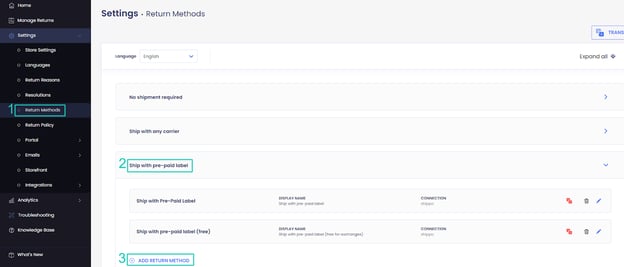
4. Open the Shipping Label Settings section.
5. Set Connection to Mondial Relay.
6. Select a carrier/service level.

7. Verify your return address and shipping instructions.
8. Click on the save icon to save your changes.
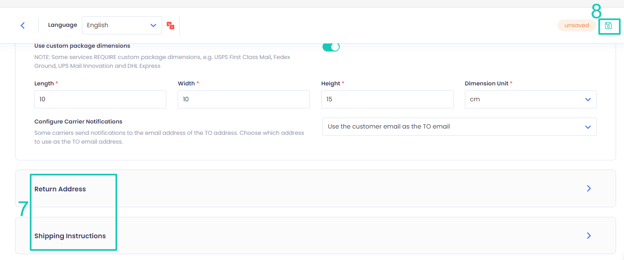
Troubleshooting the Integration
Many of the issues encountered related to integration can be identified during setup or label generation.
Here are a few things you can check to try and fix such issues:
Setup Issues
Make sure your API credentials are accurate.
- There should be no extra spaces before or after each API entry.
- Make sure you are using live or production API credentials, and not dev or test APIs.
- Try to re-generate a new API key and reconnect.
- If a carrier or service level is not available, contact your shipping service support team to verify which return services are available.
Note: Some carriers support forward deliveries only, returns only, or both.
Label Creation Issues
Verify your Return Address.
- Some carriers require that the return address be registered or linked to your carrier account.
- If the address is not associated with your shipping account, the label may fail to generate and display an error such as No shipping locations found.
- Some carriers may not recognize special characters, which might cause issues when generating labels.
- Remove special characters and unnecessary spaces in your return address.
- For example:
- If your store name is “John & Jane Store”, change it to “John and Jane Store”.
- If your store phone number has “+” signs or “( )”, remove them.
Verify the Customer’s Address.
-
ReturnGO collects the order's shipping address when the request is submitted.
- If there are corrections to the customer’s address, reject and resubmit the return request.
Verify the Item Weight.
- If the total weight of the items being returned exceeds the service level’s weight limit, then the carrier will reject the label request.
Verify if you can Generate a Return Label for the Order Directly in the Shipping Platform.
- If your shipping service platform cannot generate the label, then it will also fail in ReturnGO.
Mondial Relay-Related Issues
For Mondial Relay-related issues, please contact Mondial Relay support.
For any other issues, feel free to contact ReturnGO support through chat or email.